Multiple Channels. Unlimited Brands.
Help your customers from one inbox no matter how they reached out to you - even across multiple businesses.
Save time
Avoid Duplication
Reply Faster
Stay Focused
Know Your Customers
Keep History
Deliver fast, effective support.
Manage your inbound customer support with SwiftDesk and take advantage of collaboration and productivity tools to stay on top.

Team Inbox
Reply to customers and leads quickly and accurately with a shared inbox. Easily manage conversations across multiple brands with collaboration and productivity tools designed for customer support teams.
User Assignment
Live Watchers
Automatic Assignment

Accelerated Responses
Keep your team organized and responding to conversations quickly and accurately with acceleration tools like tags and reply templates.
Tags
Reply Templates
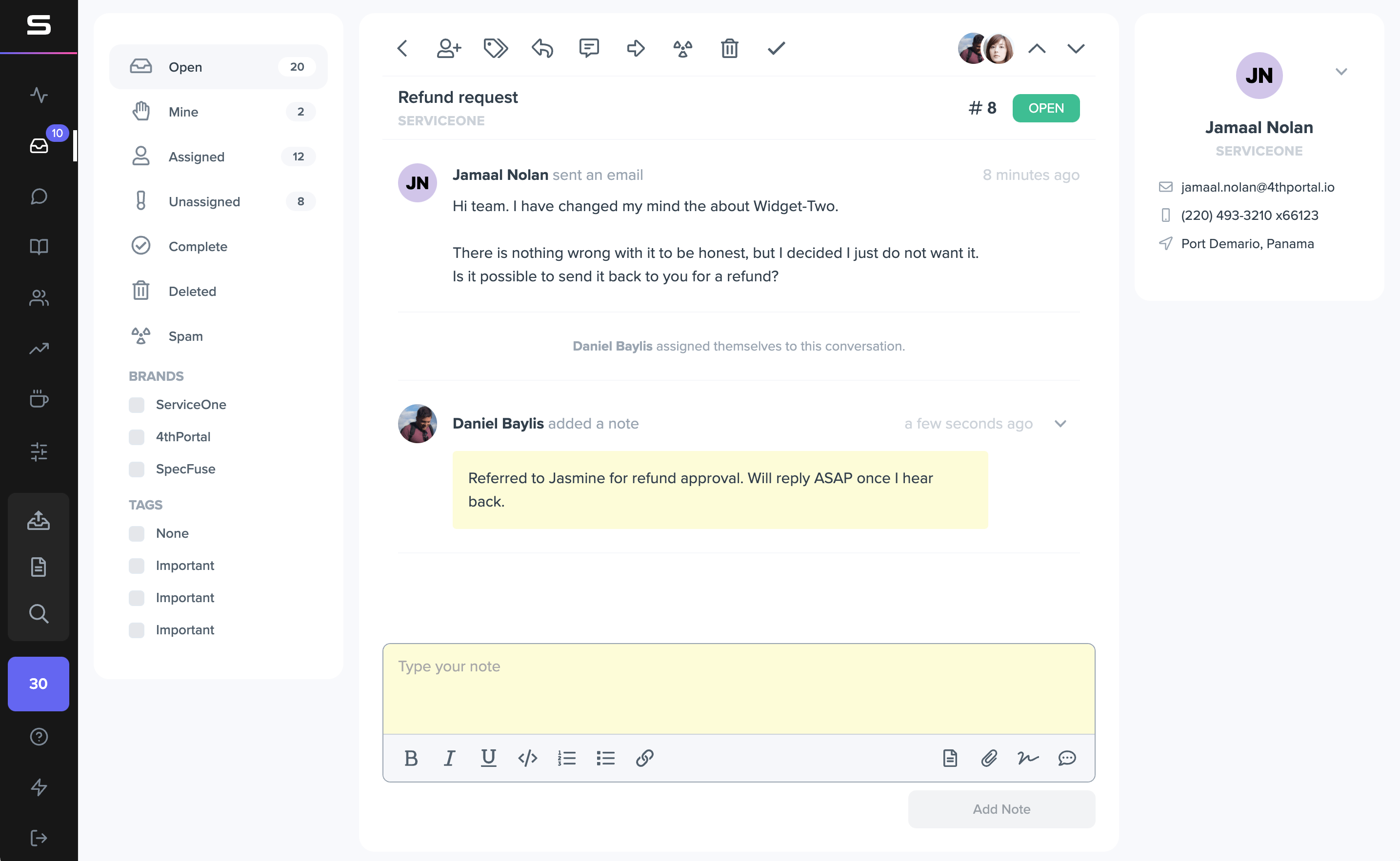
Seamless Support
SwiftDesk gives you the tools to support customers across multiple channels - and brands - in a single, unified inbox.
Reply naturally to your customers without the ticket numbers or registrations of traditional help desks..
Multi-brand Support
BYO Email Address
DKIM Verification Support
A better way to support your customers.
Ready to get started?
- Free 30-day trial
- All features
- No credit card

