Live chat software.
Provide your customers and leads with the help they need in real-time, so you never miss an opportunity for your business.
Increase conversations and sales
Demonstrate support
Get an edge
Save money
Convenient to customers
Build relationships
Support your customers in real-time.
Chat with your customers directly on your website and answer their questions in minutes - not through email conversations that can take days.

Easy To Start
Integrate live chat with your website with a single line of code. Chat appears within a SwiftDesk widget, an embeddable window you can add to your website so customers can search your knowledge base, leave you a message, or start a live chat.
- Install your widget, then enable live chat with a single click
- Choose when you are ready to handle live chat conversations
- Automatically hidden when no one is available to chat

Available When You Are
SwiftDesk chat makes sure your team is online and ready to chat before it appears as an option to customers. If you are not there, the chat option is hidden until you get back. No frustrated customers and missed chats if you forget to sign out.
- Live chat automatically hidden when no one is online
- Just sign-in to SwiftDesk to enable your live chat
- Manually choose your availability for extra control

Paired With Your Knowledge Base
Live chat appears right next to your connected knowledge base in your SwiftDesk widget - putting your help documentation right at your customer's fingertips.
- Make your articles available right where you are chatting
- Help customers find instant answers
- Demonstrate your multiple support options
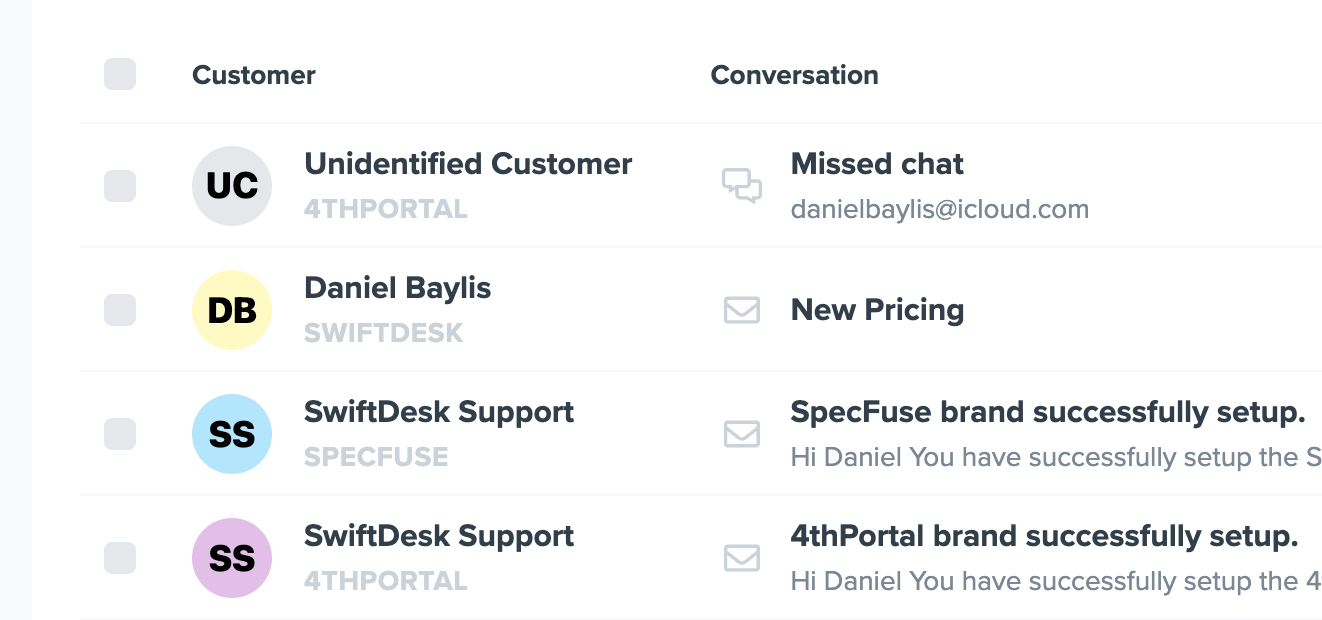
Multiple Brands
SwiftDesk’s multi-brand support means your team can chat with customers across brands from a single view. There is no need to have multiple tabs or logins, so your team can be fast and stay productive.
- Create brands for each business you are supporting
- Manage agent access independently for each brand
- Support customers across brands without changing views
A better way to chat with customers.
Ready to get started?
- Free 30-day trial
- All features
- No credit card

